If you’re at all familiar with contemporary computer graphics, you will likely recognize the name of Adobe, a gold standard of assorted creative software. The multimedia company derives most of its profit from its products with capabilities ranging from photo editing to book design. Among them, the most widely known include Photoshop and Illustrator, two comparable yet distinctive tools of the Adobe Creative Cloud. But what exactly is the difference between their functionalities?
Contrary to popular belief, Adobe began its arrangement of products with PostScript, a digital software used to make files printable. Later in the decade, the company moved towards the field of consumer software, with Adobe Illustrator making its first appearance. Soon, Photoshop became licensed under Adobe after co-creator Thomas Knoll secured a multi-million deal with the soon-to-be business behemoth. Knoll’s idea was originally simplistic in nature: his program would reproduce monochrome images on his computer screen. This idea would soon morph and evolve, giving us the Photoshop we know and love today while setting off massive popularity for Adobe itself.
Personally, I am familiar with both, as I have completed several projects in a graphic design class using applications in the Adobe Creative Cloud. I have been using a school subscription for personal projects, including commissions and other graphic design work. I recommend learning both Photoshop and Illustrator, as although their interface alone may appear technical and indecipherable, learning one will enable you to pick up the other very rapidly. I will explain this in further depth later on.
It is my belief that you can do most of the tasks related to graphics using both programs, but of course, there are some nuances and differences between them. For example, Photoshop is raster-based, which basically just means its images will lose quality when enlarged enough. You can see this anytime you stumble across a poorly resolved .jpg or .png, where heavy pixelization is common. The same cannot be said with artwork created in Illustrator, which are vector-based. The lines, paths, and shapes are defined by mathematical formulas, which allow them to maintain their resolution no matter the size. Vector-based images can often be found with the domain, .svg.
Because of this one difference, we can already determine some advantages and disadvantages of each app. To begin, the ability for Illustrator to keep a design’s resolution regardless of the size is especially attractive when designing logos or icons. Conversely, because most images are raster-based, Photoshop is great for editing pre-existing images and designs. Therefore, you may choose to use both when you need to edit images while adding new design elements, but that process can get very complicated as you would have to constantly move between the two. This has resulted in two camps of digital artists, with one choosing to use solely one program, while the other uses both for different purposes.
Why wouldn’t you want scalable graphics? There are two answers to this, but they both depend on your personal situation. As a vector-based program, Illustrator naturally has a proclivity towards abstraction and complexity, evident through its size on your computer. It requires 1.76 GB to download Illustrator on a Windows 32-bit OS, whereas it takes 1.26 GB for downloading Photoshop. The changes become more apparent once you run both programs: Illustrator can be noticeably slower than Photoshop when working with certain tools such as the paintbrush. However, this may not be of concern to users with very strong PCs or professional graphic designers who maintain their positive stance on Illustrator. The second answer relies on your intention: does your project require primarily new designs/elements, or is it mainly photo-manipulation? There are some further nuances to this question though, as most digital artists who prefer the stylistic choices associated with painting would choose Photoshop while those interested in strictly graphic design might lean towards Illustrator. Regardless, it is by no means incorrect to use either, as they can both perform the fundamental task of editing graphics.
That being said, these goliaths are not all-encompassing in application. While Photoshop might have neat tricks for adding gradients and drop shadows into your landscape, and Illustrator might let you modify individual lines and paths, neither can replace the digital illustration app Procreate, which is suited for organic painting/lining applications. But while this is largely true, both have begun to implement new technologies that will continue to expand their libraries of functions. The most recent example is Firefly, Adobe’s generative AI tool which is also featured in Photoshop and Illustrator, as well as some of its other software. I expect this change to be quite prominent in the world of digital art, but the basic principles of design using Adobe’s program won’t see many changes for a while.
There are some more minute differences between Photoshop and Illustrator, but those can be largely overlooked when beginning your design career. I would recommend learning Photoshop first, as it slightly edges its opponent in simplicity. However, depending on your specialty and intended purpose, either program is completely fine to use. The technology that enables art to be created on a computer, including what Adobe has allowed consumers to use, is perhaps the single most underappreciated technological development in recent decades, as it has created a medium that is intangible yet can store so many ideas, symbols, and cultures.


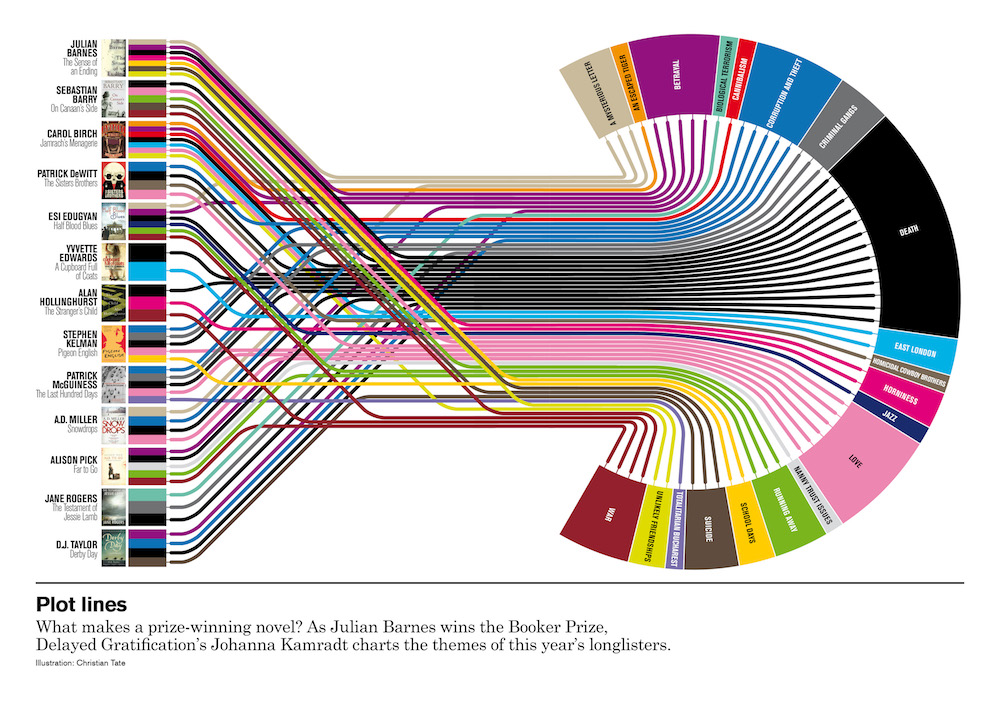

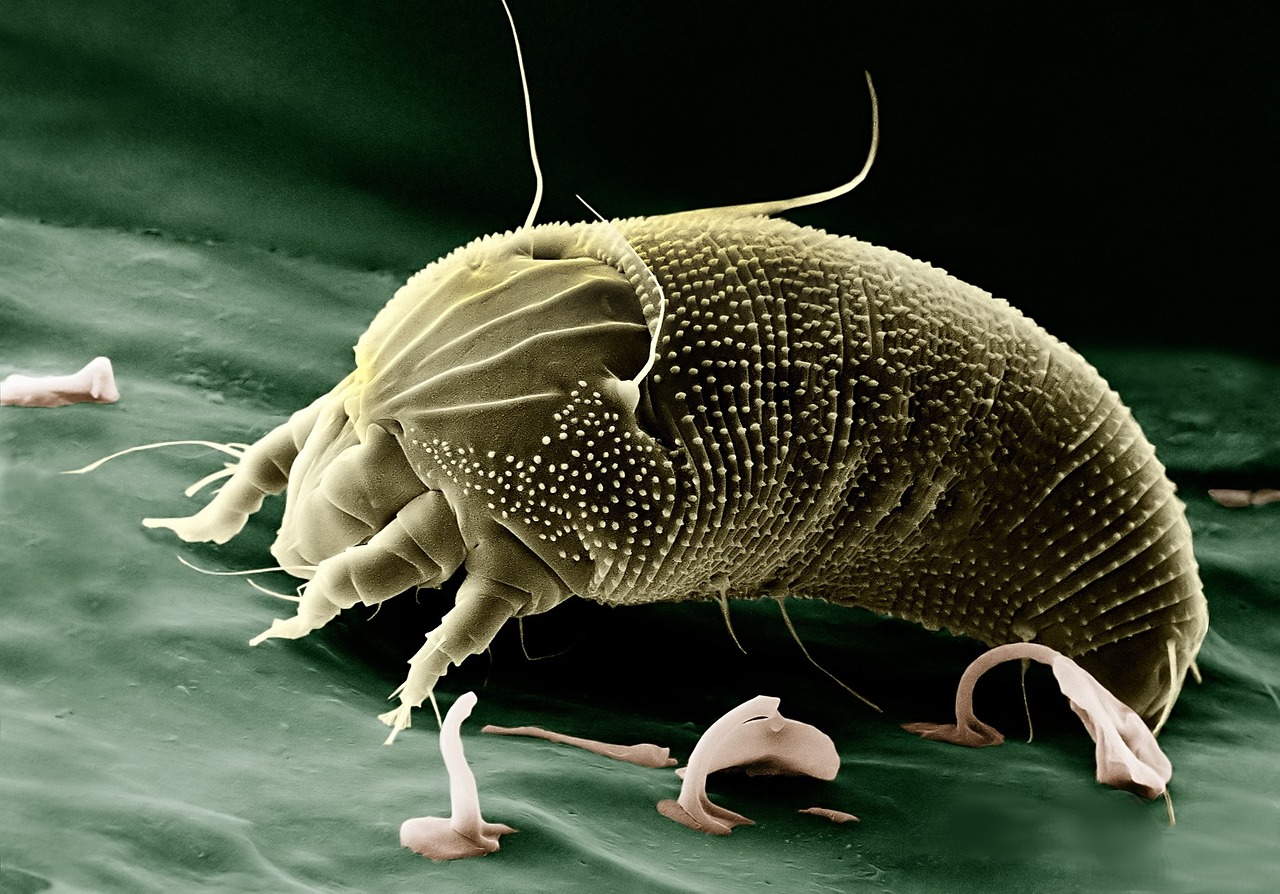
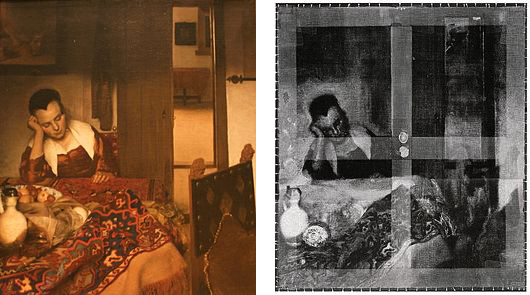
Your writing speaks to the soul. It doesn’t just touch the intellect; it resonates on a deeper level, making the reader pause and reconsider the way they see the world. I find myself thinking about your words long after I’ve finished reading, and I know this is a piece I’ll return to again and again.